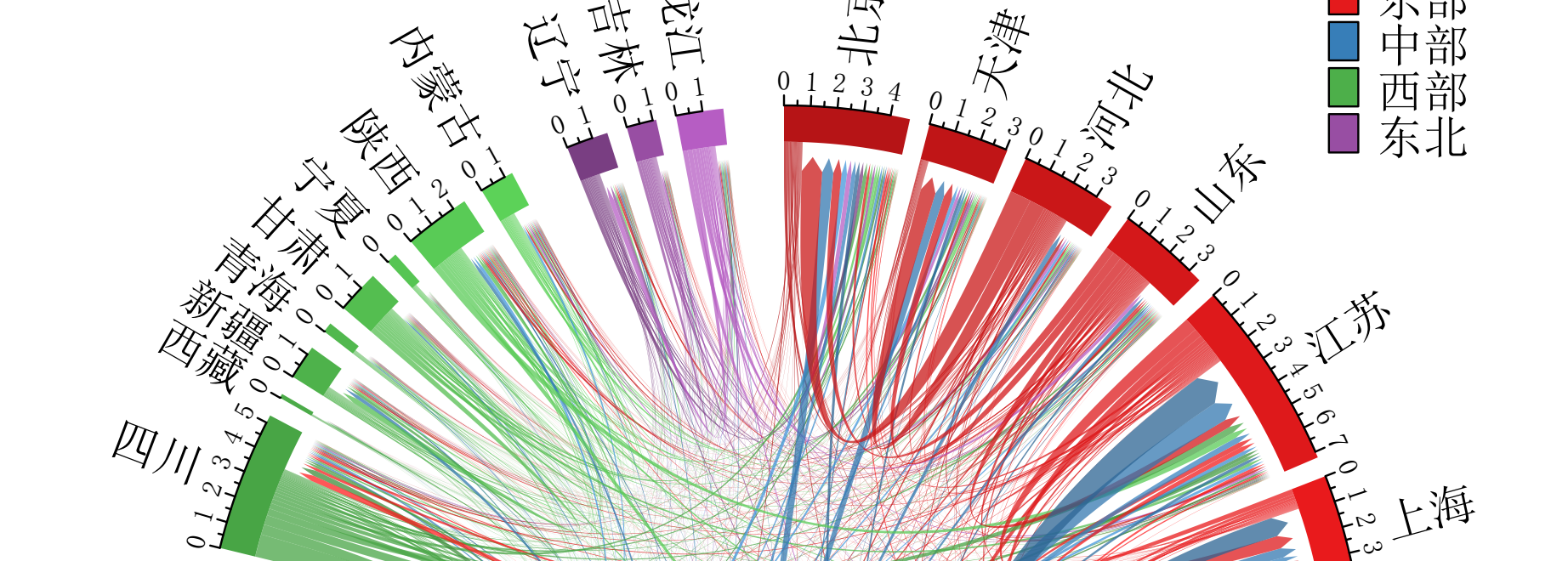 Asian bilateral migrant stocks
Asian bilateral migrant stocks
R code for chord diagrams of Chinese internal migration
We have had a number of requests for the R code to replicate the plots in our paper on internal migration in China. The code below will produce a similar looking plot, but I have taken out some of the arguments that were very specific to our plot that will not replicate well for other data.
Data
The code is based on two data sets:
- Bilateral flow data with three columns only (origin, destination and flow), see here for the file used below
- Region details used for plotting, see here for the file used below
Note, the names in the region data are the same as the ones used in the origin and destination data.
We can read in the data using read_csv() in the readr package
library(tidyverse)
d1 <- read_csv("https://gist.githubusercontent.com/guyabel/c24d990abc2c692f2b63747ee42909eb/raw/6b255edee7e01ca31b856152d18ae10ad50badd5/china_flow_2010_2015.csv")
d1 <- mutate(d1, flow = flow/1e6)
d1
## # A tibble: 961 x 3
## orig dest flow
## <chr> <chr> <dbl>
## 1 Beijing Beijing 0
## 2 Tianjin Beijing 0.0674
## 3 Hebei Beijing 0.864
## 4 Shanxi Beijing 0.225
## 5 Inner Mongolia Beijing 0.103
## 6 Liaoning Beijing 0.155
## 7 Jilin Beijing 0.105
## 8 Heilongjiang Beijing 0.194
## 9 Shanghai Beijing 0.0266
## 10 Jiangsu Beijing 0.111
## # ... with 951 more rows
d2 <- read_csv("https://gist.githubusercontent.com/guyabel/2f52e1593ad951800d83530a58ce0079/raw/165843fdd4afc61e17cd7658563e573c1e74fb57/china_region_details.csv")
d2
## # A tibble: 31 x 6
## name region order colour gap name_zh
## <chr> <chr> <dbl> <chr> <dbl> <chr>
## 1 Beijing East 1 #B61416 2 <U+5317><U+4EAC>
## 2 Tianjin East 2 #C01517 2 <U+5929><U+6D25>
## 3 Hebei East 3 #CA1718 2 <U+6CB3><U+5317>
## 4 Shandong East 4 #D4181A 2 <U+5C71><U+4E1C>
## 5 Jiangsu East 5 #DE191B 2 <U+6C5F><U+82CF>
## 6 Shanghai East 6 #E91A1C 2 <U+4E0A><U+6D77>
## 7 Zhejiang East 7 #F31B1D 2 <U+6D59><U+6C5F>
## 8 Fujian East 8 #FD1C1F 2 <U+798F><U+5EFA>
## 9 Guangdong East 9 #FF1E20 2 <U+5E7F><U+4E1C>
## 10 Hainan East 10 #FF1F21 6 <U+6D77><U+5357>
## # ... with 21 more rows
Plot
The code below plots the chord diagram without the default labels and axis for the chordDiagram() function, that are added later in the circos.track() function.
library(circlize)
circos.clear()
circos.par(track.margin = c(0.01, -0.01), start.degree = 90, gap.degree = d2$gap)
chordDiagram(x = d1, order = d2$name,
grid.col = d2$colour, transparency = 0.25,
directional = 1, direction.type = c("diffHeight", "arrows"),
link.arr.type = "big.arrow", diffHeight = -0.04,
link.sort = TRUE, link.largest.ontop = TRUE,
annotationTrack = "grid",
preAllocateTracks = list(track.height = 0.25))
circos.track(track.index = 1, bg.border = NA, panel.fun = function(x, y) {
s = get.cell.meta.data("sector.index")
xx = get.cell.meta.data("xlim")
circos.text(x = mean(xx), y = 0.2,
labels = s, cex = 0.7, adj = c(0, 0.5),
facing = "clockwise", niceFacing = TRUE)
circos.axis(h = "bottom",
labels.cex = 0.5,
labels.pos.adjust = FALSE,
labels.niceFacing = FALSE)
})
The legend is added using the legend() function using the Set1 colour palette, that we used as the basis of regional shades in the colour column of d2; see the shades package for creating palettes of similar colours.
Legend
library(RColorBrewer)
legend(x = 0.7, y = 1.1,
legend = unique(d2$region),
fill = brewer.pal(n = 4, name = "Set1"),
bty = "n", cex = 0.8,
x.intersp = 0.5,
title = " Region", title.adj = 0)
Saving
To save the image in a PDF plot surround the plotting code above between the pdf() function and dev.off() function.
pdf(file = "figure1.pdf", width = 6, height = 6)
### insert code from above
dev.off()
Image Files
To convert the PDF to a PNG file I recommend the magick package:
library(magick)
p <- image_read_pdf("figure1.pdf")
image_write(image = p, path = "figure1.png")
Chinese Labels
To replace the labels with their Chinese names, as in the plot above, replace the code for the s object in the circos.track() function to:
s = d2 %>%
filter(name == get.cell.meta.data("sector.index")) %>%
select(name_zh) %>%
pull()
You might also need to add family = "GB1" in the pdf() function for Chinese characters to render in a PDF viewer.